Dowload Pangu FRP Bypass Unlocker tool. Install the Pangu FRP Unlocker APK. When the Pangu apk is done installing you need to open it. You will be asked to add a new Gmail account for your locked device. Step 1: Download Pangu Jailbreak Utility. LINK (Windows & Mac) Step 2: Connect iPhone, iPad, iPod Touch running on iOS 7.1.1 in to your computer’s USB port Step 3: Run Pangu file on Windows PC. Step 4: Click the 'Start Jailbreak' button. (checkbox must be unchecked).
- HTC 10
- HTC 10 evo
- HTC 10 Lifestyle
- HTC Desire 10 Compact
- HTC Desire 10 Lifestyle
- HTC Desire 10 Pro
- HTC Desire 12
- HTC Desire 12+
- HTC Desire 12s
- HTC Desire 19+
- HTC Desire 530
- HTC Desire 630
- HTC Desire 650
- HTC Desire 728 Ultra
- HTC Desire 825
- HTC Desire 830
- HTC Exodus 1
- HTC One A9
- HTC One A9s
- HTC One S9
- HTC One X10
- HTC One X9
- HTC U Play
- HTC U Ultra
- HTC U11
- HTC U11 Eyes
- HTC U11 Life
- HTC U11+
- HTC U12 life
- HTC U12+
- HTC U19e
- HTC Wildfire X
- Huawei Enjoy 10 PLus
- Huawei Mate 10 Lite
- Huawei Mate 10 Pro
- Huawei Mate 20
- Huawei Mate 20 Lite
- Huawei Mate 20 Pro
- Huawei Mate 20 X
- Huawei Mate 30
- Huawei Mate 30 Pro
- Huawei Mate 30 Pro 5G
- Huawei Nova 3i
- Huawei Nova 4
- Huawei Nova 5
- Huawei Nova 5 Pro
- Huawei Nova 5i
- Huawei Nova 5i Pro
- Huawei Nova 5T
- Huawei P Smart 2019
- Huawei P Smart Z
- Huawei P20
- Huawei P20 Lite
- Huawei P20 Lite (2019)
- Huawei P20 Pro
- Huawei P30
- Huawei P30 Lite
- Huawei P30 Pro
- Huawei P8lite
- Huawei P9
- Huawei P9 Lite
- Huawei Y5 (2019)
- Huawei Y5 Lite (2018)
- Huawei Y6 (2019)
- Huawei Y6 Pro (2019)
- Huawei Y7 (2019)
- Huawei Y7 Prime (2019)
- Huawei Y7 Pro (2019)
- Huawei Y9 (2019)
- Huawei Y9 Prime (2019)
- LG Aristo 2
- LG Candy
- LG G Pad III 10.1 FHD
- LG G Pad IV 8.0 FHD
- LG G5
- LG G6
- LG G7 Fit
- LG G7 One
- LG G7 ThinQ
- LG G8 ThinQ
- LG G8S ThinQ
- LG G8X ThinQ
- LG Harmony
- LG K10 (2017)
- LG K10 (2018)
- LG K11 Plus
- LG K20 (2019)
- LG K20 plus
- LG K3 (2017)
- LG K30
- LG K30 (2019)
- LG K4 (2017)
- LG K40
- LG K40S
- LG K50
- LG K50S
- LG K7 (2017)
- LG K8 (2017)
- LG K8 (2018)
- LG Q Stylo 4
- LG Q Stylus
- LG Q6
- LG Q60
- LG Q7
- LG Q70
- LG Q8 (2017)
- LG Q8 (2018)
- LG Q9
- LG Stylo 3 Plus
- LG Stylo 5
- LG Stylus 3
- LG Tribute Empire
- LG U
- LG V10
- LG V20
- LG V30
- LG V30S ThinQ
- LG V35 ThinQ
- LG V40 ThinQ
- LG V50 ThinQ 5G
- LG V50S ThinQ 5G
- LG W10
- LG W30
- LG W30 Pro
- LG X power2
- LG X Skin
- LG X venture
- LG X4+
- LG Zone 4
- Motorola Moto C
- Motorola Moto E4
- Motorola Moto E5
- Motorola Moto E6
- Motorola Moto E6 Plus
- Motorola Moto G5
- Motorola Moto G5 Plus
- Motorola Moto G6
- Motorola Moto G7
- Motorola Moto G7 Plus
- Motorola Moto G7 Power
- Motorola Moto M
- Motorola Moto X4
- Motorola Moto X5
- Motorola Moto Z2 Play
- Motorola Moto Z3
- Motorola Moto Z4
- Motorola One Action
- Motorola One P30 Play
- Motorola One Power P30 Note
- Motorola One Vision
- Motorola One Zoom
- Motorola P30
- Nokia 1 Plus
- Nokia 2.1
- Nokia 2.2
- Nokia 3
- Nokia 3.1
- Nokia 3.1 Plus
- Nokia 3.2
- Nokia 4.2
- Nokia 5
- Nokia 5.1
- Nokia 6
- Nokia 6.1
- Nokia 6.2
- Nokia 7 plus
- Nokia 7.1
- Nokia 7.2
- Nokia 8
- Nokia 8 Sirocco
- Nokia 9 PureView
- Nokia X5 5.1 Plus
- Nokia X6 6.1 Plus
- Nokia X7 8.1
- Nokia X71
- Pocophone F1
- Samsung Galaxy A10
- Samsung Galaxy A10e
- Samsung Galaxy A10s
- Samsung Galaxy A2 Core
- Samsung Galaxy A20
- Samsung Galaxy A20e
- Samsung Galaxy A20s
- Samsung Galaxy A3 (2016)
- Samsung Galaxy A3 (2017)
- Samsung Galaxy A30
- Samsung Galaxy A30s
- Samsung Galaxy A40
- Samsung Galaxy A5 (2016)
- Samsung Galaxy A5 (2017)
- Samsung Galaxy A50
- Samsung Galaxy A50s
- Samsung Galaxy A6 (2018)
- Samsung Galaxy A6+ (2018)
- Samsung Galaxy A60
- Samsung Galaxy A6s
- Samsung Galaxy A7
- Samsung Galaxy A7 (2016)
- Samsung Galaxy A7 (2017)
- Samsung Galaxy A7 (2018)
- Samsung Galaxy A7 Duos
- Samsung Galaxy A70
- Samsung Galaxy A8
- Samsung Galaxy A8 (2016)
- Samsung Galaxy A8 (2018)
- Samsung Galaxy A8 Duos
- Samsung Galaxy A8 Star (A9 Star)
- Samsung Galaxy A8+ (2018)
- Samsung Galaxy A80
- Samsung Galaxy A8s
- Samsung Galaxy A9 (2016)
- Samsung Galaxy A9 (2018)
- Samsung Galaxy A9 Pro (2016)
- Samsung Galaxy A90
- Samsung Galaxy C5
- Samsung Galaxy C5 Pro
- Samsung Galaxy C7
- Samsung Galaxy C7 (2017)
- Samsung Galaxy C7 Pro
- Samsung Galaxy C9 Pro
- Samsung Galaxy E5
- Samsung Galaxy E7
- Samsung Galaxy Express Prime
- Samsung Galaxy Fold
- Samsung Galaxy Folder
- Samsung Galaxy Folder2
- Samsung Galaxy Grand Max
- Samsung Galaxy Grand Prime Plus
- Samsung Galaxy J Max
- Samsung Galaxy J1
- Samsung Galaxy J1 (2016)
- Samsung Galaxy J1 4G
- Samsung Galaxy J1 Ace
- Samsung Galaxy J1 mini prime
- Samsung Galaxy J1 Nxt
- Samsung Galaxy J2
- Samsung Galaxy J2 (2016)
- Samsung Galaxy J2 (2017)
- Samsung Galaxy J2 Core
- Samsung Galaxy J2 Prime
- Samsung Galaxy J2 Pro (2016)
- Samsung Galaxy J2 Pro (2018)
- Samsung Galaxy J3 (2016)
- Samsung Galaxy J3 (2017)
- Samsung Galaxy J3 (2018)
- Samsung Galaxy J3 Emerge
- Samsung Galaxy J3 Pro
- Samsung Galaxy J4
- Samsung Galaxy J4 Core
- Samsung Galaxy J4+
- Samsung Galaxy J5
- Samsung Galaxy J5 (2016)
- Samsung Galaxy J5 (2017)
- Samsung Galaxy J5 Prime
- Samsung Galaxy J6
- Samsung Galaxy J6+
- Samsung Galaxy J7
- Samsung Galaxy J7 (2016)
- Samsung Galaxy J7 (2017)
- Samsung Galaxy J7 (2018)
- Samsung Galaxy J7 Duo
- Samsung Galaxy J7 Max
- Samsung Galaxy J7 Nxt
- Samsung Galaxy J7 Prime
- Samsung Galaxy J7 Prime 2
- Samsung Galaxy J7 Pro
- Samsung Galaxy J7 V
- Samsung Galaxy J8
- Samsung Galaxy M10
- Samsung Galaxy M10s
- Samsung Galaxy M20
- Samsung Galaxy M30
- Samsung Galaxy M30s
- Samsung Galaxy M40
- Samsung Galaxy Note 10
- Samsung Galaxy Note 10+
- Samsung Galaxy Note FE
- Samsung Galaxy Note5
- Samsung Galaxy Note5 (USA)
- Samsung Galaxy Note5 Duos
- Samsung Galaxy Note7
- Samsung Galaxy Note7 (USA)
- Samsung Galaxy Note8
- Samsung Galaxy Note9
- Samsung Galaxy On5
- Samsung Galaxy On5 Pro
- Samsung Galaxy On6
- Samsung Galaxy On7
- Samsung Galaxy On7 (2016)
- Samsung Galaxy On7 Pro
- Samsung Galaxy On8
- Samsung Galaxy S Light Luxury
- Samsung Galaxy S10
- Samsung Galaxy S10+
- Samsung Galaxy S10e
- Samsung Galaxy S4 mini I9195I
- Samsung Galaxy S5 Neo
- Samsung Galaxy S6
- Samsung Galaxy S6 (USA)
- Samsung Galaxy S6 active
- Samsung Galaxy S6 Duos
- Samsung Galaxy S6 edge
- Samsung Galaxy S6 edge+
- Samsung Galaxy S6 edge+ Duos
- Samsung Galaxy S7
- Samsung Galaxy S7 (USA)
- Samsung Galaxy S7 active
- Samsung Galaxy S7 edge
- Samsung Galaxy S7 edge (USA)
- Samsung Galaxy S8
- Samsung Galaxy S8 Active
- Samsung Galaxy S8+
- Samsung Galaxy S9
- Samsung Galaxy S9+
- Samsung Galaxy Tab A 8.0 2019
- Samsung Galaxy Tab S6
- Samsung Galaxy Xcover 3
- Samsung Galaxy Xcover 3 G389F
- Samsung Galaxy Xcover 4
- Sony Xperia 1
- Sony Xperia 10
- Sony Xperia 10 Plus
- Sony Xperia 5
- Sony Xperia C4
- Sony Xperia C4 Dual
- Sony Xperia C5 Ultra
- Sony Xperia C5 Ultra Dual
- Sony Xperia E3
- Sony Xperia E3 Dual
- Sony Xperia E4
- Sony Xperia E4 Dual
- Sony Xperia E4g
- Sony Xperia E4g Dual
- Sony Xperia E5
- Sony Xperia L1
- Sony Xperia L2
- Sony Xperia L3
- Sony Xperia M2 Aqua
- Sony Xperia M4 Aqua
- Sony Xperia M4 Aqua Dual
- Sony Xperia M5
- Sony Xperia M5 Dual
- Sony Xperia R1 (Plus)
- Sony Xperia X
- Sony Xperia X Compact
- Sony Xperia X Performance
- Sony Xperia XA
- Sony Xperia XA Dual
- Sony Xperia XA Ultra
- Sony Xperia XA1
- Sony Xperia XA1 Plus
- Sony Xperia XA1 Ultra
- Sony Xperia XA2
- Sony Xperia XA2 Plus
- Sony Xperia XA2 Ultra
- Sony Xperia XZ
- Sony Xperia XZ Premium
- Sony Xperia XZ1
- Sony Xperia XZ1 Compact
- Sony Xperia XZ2
- Sony Xperia XZ2 Compact
- Sony Xperia XZ2 Premium
- Sony Xperia XZ3
- Sony Xperia XZs
- Sony Xperia Z3
- Sony Xperia Z3 Dual
- Sony Xperia Z3 Tablet Compact
- Sony Xperia Z3+
- Sony Xperia Z3+ dual
- Sony Xperia Z3v
- Sony Xperia Z4 Tablet LTE
- Sony Xperia Z4 Tablet WiFi
- Sony Xperia Z4v
- Sony Xperia Z5
- Sony Xperia Z5 Compact
- Sony Xperia Z5 Dual
- Sony Xperia Z5 Premium
- Sony Xperia Z5 Premium Dual
- Xiaomi Black Shark
- Xiaomi Black Shark 2 Pro
- Xiaomi Black shark Helo
- Xiaomi BlackShark 2
- Xiaomi Mi 4s
- Xiaomi Mi 5
- Xiaomi Mi 5c
- Xiaomi Mi 5s
- Xiaomi Mi 5s Plus
- Xiaomi Mi 6
- Xiaomi Mi 6 Plus
- Xiaomi Mi 8
- Xiaomi Mi 8 Lite
- Xiaomi Mi 8 Pro
- Xiaomi Mi 9
- Xiaomi Mi 9 Explorer
- Xiaomi Mi 9 Lite
- Xiaomi Mi 9 Pro
- Xiaomi Mi 9 S
- Xiaomi Mi 9T Pro
- Xiaomi Mi A1 (Mi 5X)
- Xiaomi Mi A2 (Mi 6X)
- Xiaomi Mi A2 Lite (Redmi 6 Pro)
- Xiaomi Mi A3
- Xiaomi Mi CC9
- Xiaomi Mi Max
- Xiaomi Mi Max 2
- Xiaomi Mi Max 3
- Xiaomi Mi Mix
- Xiaomi Mi Mix 2
- Xiaomi Mi Mix 2S
- Xiaomi Mi Mix 3
- Xiaomi Mi Mix 3 5G
- Xiaomi Mi Mix Alpha
- Xiaomi Mi Note 2
- Xiaomi Mi Note 3
- Xiaomi Mi Pad 3
- Xiaomi Mi Pad 4
- Xiaomi Mi Pad 4 Plus
- Xiaomi Mi Play
- Xiaomi Mi Pro 5G
- Xiaomi Redmi 3 Pro
- Xiaomi Redmi 3s
- Xiaomi Redmi 3s Prime
- Xiaomi Redmi 3x
- Xiaomi Redmi 4 (4X)
- Xiaomi Redmi 4 (China)
- Xiaomi Redmi 4 Prime
- Xiaomi Redmi 4A
- Xiaomi Redmi 5
- Xiaomi Redmi 5 Plus (Redmi Note 5)
- Xiaomi Redmi 5A
- Xiaomi Redmi 6
- Xiaomi Redmi 6A
- Xiaomi Redmi 7
- Xiaomi Redmi 7A
- Xiaomi Redmi 8
- Xiaomi Redmi 8A
- Xiaomi Redmi Go
- Xiaomi Redmi K20
- Xiaomi Redmi K20 Pro
- Xiaomi Redmi K20 Pro Premium
- Xiaomi Redmi Note 4
- Xiaomi Redmi Note 4 (MediaTek)
- Xiaomi Redmi Note 4X
- Xiaomi Redmi Note 5 AI
- Xiaomi Redmi Note 5 Pro
- Xiaomi Redmi Note 6 Pro
- Xiaomi Redmi Note 7
- Xiaomi Redmi Note 7 Pro
- Xiaomi Redmi Note 7S
- Xiaomi Redmi Note 8
- Xiaomi Redmi Note 8 Pro
- Xiaomi Redmi Pro
- Xiaomi Redmi S2 (Redmi Y2)
- Xiaomi Redmi Y1 (Note 5A)
- Xiaomi Redmi Y1 Lite
- Xiaomi Redmi Y3
D&G Unlocker Tool. D&G Unlocker tool is the first FRP tool we’ll discuss. It is a free and very. Bypass Samsung FRP Lock with iMyFone LockWiper (Android) Step 1: Download the Samsung bypass APP/APK on your PC, select “Remove Google Lock (FRP)” mode. Click “Start” and then connect your device to the computer with a USB cable.
Do you really want to Bypass FRP Samsung account in 2016, 2017 and 2018? Then you in the right place? that solution was placed on pangu.in/bypass-frp or pangu.in/bypass.frp. This method is working on all FRP locked android Samsung mobile 2016 edition 5.1.1 and older version 6.0.1.
Contents
- 1 Bypass FRP Samsung 2016, 2017, 2018 Edition
- 1.1 Bypass Samsung Pangu FRP
- 1.4 Best FRP Bypass Applications 2018
- 2 Samsung bypass FRP 2018 protection lock google account on any devices youtube
- 2.9 A3 Samsung Galaxy A3, A5, A7 G600FY, A8 SM-A800F, A9 PRO, ON8, ON7 PRO, OnNxt
Bypass Samsung Pangu FRP
This Tool is created by pungu.in. Pangu FRP bypass application is only for the Android mobile phone to Remove Google account in any android mobile phone.
What is the difference between Pangu FRP Unlocker Tool and Bypass Samsung Pangu?
Pangu FRP Unlocker Tool works on Nougat 7.0, 7.1, 7.1.2 els bypass Samsung Pangu is working on the below android versions like lollipop 5.0, 5.0.1m 5.1.1 and marshmallow 6.1, 6.0.1, 6.1.2.
Google FRP bypass program is an android application which can help the owner to unlock the factory reset protection. Google FRP bypass program is purely free APK which is created by Pangu Team.
Download Samsung 2016 Pangu FRP bypass APK tool
You can directly download the Samsung 2016 FRP tool from pangu.in he name of this application is Samsung Pangu FRP or Account login tool this is working on 5.1.1, 6.0.1, 6.1.2 and also working on Android Nougat 7.0.
Pangu Account login tool (For android 5.1.1 6.0.1, 8.0) not work for 7.0
How to unlock 2016, 2017, 2018 Editions FRP lock
We have various ways to bypass 2016 Edition Samsung Android mobile phones. I have mentioned the, in the following manner.
This bypass working on Samsung J series, a series Until November 2016. It is also working on starting Marshmallow android version. After the November security patch, this will not work. You have to use my other technique for the solution. link Nougat, and marshmallow these are working on 7.1.2, 7.1.1, and also 6.0.1.
Bypass Samsung Pangu
You have to follow Calling method for bypass google account verification and Google verify can to removed by FRP Bypass tool. We have made many solutions amoung of them three are my best solutions which I have given below.
- Lollipop FRP remove with Samsung FRP Development settings.apk
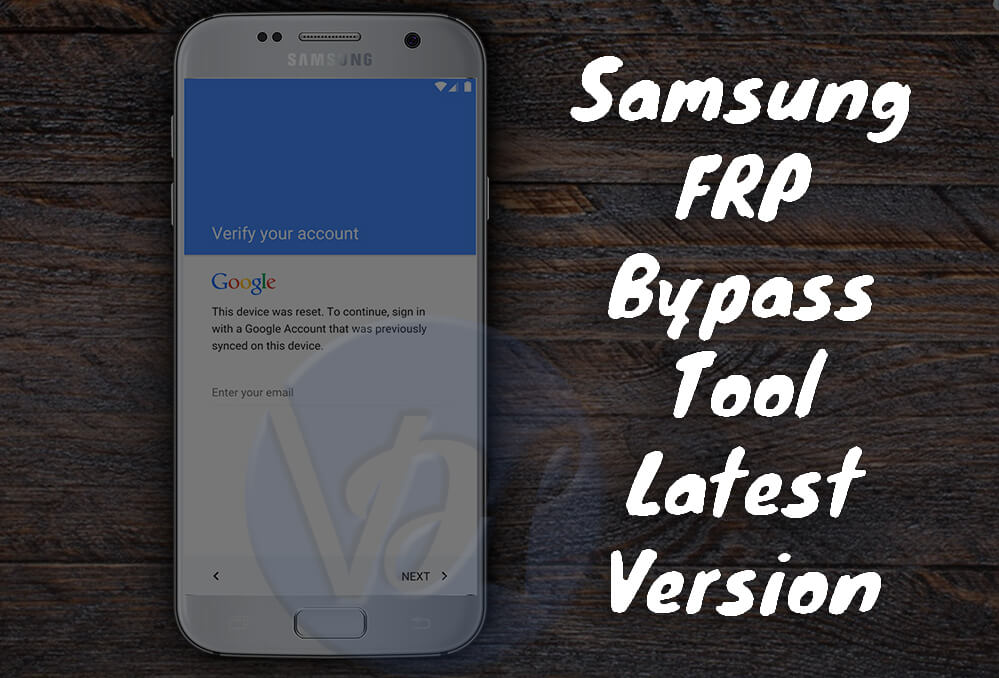
Below Solution “pangu.in/bypass-frp” working and fully tested by me I have used these techniques uncountable mobiles. Bellow are some more usable Process which are also working on Samsung and other android mobile phones. I have made a list of all my Solved tricks Which are working on other company mobiles.
Yes, these solutions are working on all 2016 Edition Samsung Mobile Phones. We have tested all the device to unlock.
Best FRP Bypass Applications 2018
What is Albviral bypass FRP 2017 and how to download
Where I can get Samsung FRP bypass tool 2017 download free
What is Latest in FRP bypass APK 2018
Recently we have made a bypass application named Pangu FRP Unlocker for Nougat 7.0 which is working on only Samsung mobile phones. You can read a related post on Bypass Nougat FRP unlock 7.0, 7.1.2 2018.
How to use Realterm FRP tool and download link
2018 Easy way to Bypass Note 8 FRP account verify calculator command
Use these codes ##366633# , *#0808# All these are tested on supportive mobiles. if you find any issue while following this you can ask me in the comment section. I will update the latest tricks as I will find. we have replaced the pangu.in/bypass-frp in this page.
[embedyt] https://www.youtube.com/watch?v=Y_mKbjNTXaI[/embedyt]
How to Bypass Google FRP Galaxy S8 Plus, and S8 Android Oreo 8.0
I am suggesting you follow this solution because the method os working all S8 and S8 Plus devices. We have also tested this on many different models in almost all models we have got success. Bypass FRP Galaxy S8 Plus, and S8 Android Oreo 8.0 with combination firmware
[embedyt] https://www.youtube.com/watch?v=QgGGs59JX5A[/embedyt]
Samsung FRP bypass or unlock 2018 for Galaxy s7 edge FRP bypass 2018
If you want to unlock Galaxy S7 edge you can follow the video. I have made this video with step by step solution. this is easy to understand and easy to follow.
[embedyt] https://www.youtube.com/watch?v=mDqat1vjttg[/embedyt]
Galaxy C7 C9 Pro Bypass Samsung Account Google verification (FRP Lock)
FRP Bypass S6 Samsung Galaxy Edge Plus +

SM-G920F, SM-G920I, SM-G920T
SM-G925F, SM-G925I, SM-G925T, SM-G928F, SM-G928G, SM-G928I, G928G, G928T, SM-G928A
Bypass FRP Grand Samsung Galaxy Grand Prime SM-G531H, SM-G531F, SM-G530FZ
Remove FRP Core Samsung Galaxy Core Prime VE SM-G361H
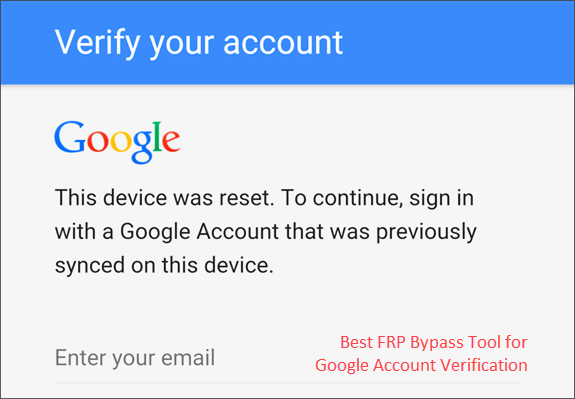
We can easily unlock Galaxy Grand Prime and Galaxy Core Prime with Development setting tool.
- Download and put files into an OTG device.
- Connect the OTG cable into the locked device.
- now it will open a file explorer and give you permission to install the development settings.
- Install the development settings and I will open the settings just go to factory reset option and reset your device.
- The device unlocks successfully.
J2 Samsung Galaxy J2 SM-J200F, SM-J200G, SM-J200GU, SM-J200H
A3 Samsung Galaxy A3, A5, A7 G600FY, A8 SM-A800F, A9 PRO, ON8, ON7 PRO, OnNxt
You can easily Unlock Samsung Galaxy a5 FRP lock by using a combination firmware. this is a simple way to bypass the google account lock-in A5 (2016 Sm-A510F), A5000, A5009, A500F, A500F1, A500FU, A500G, A500H, A500K, A500L, A500M, A500S, A500W, A500Y, A500YZ, A5100, A5108, A510F, A510FD, A510K.
Is this method work on Samsung A5 2016 FRP bypass?
We have made this solution for only A5 2017 but this solution is working almost all Samsung mobile which has Oreo 8.0 android version. Just follow the steps to unlock 8.0 Oero version.
A5 A520F 2017 FRP Bypass with Combination Firmware Security Patch level 4
- COMBINATION_FAC_FA60_A520FXXU4ARA4.rar
- https://drive.google.com/open?id=1ZJ90icDE66cdzuqkstQNIdDDRyxf60f9
- COMBINATION_FAC_FA60_A520FXXU3AQL1_FAC3AQL1_CL12642482_QB15985823.rar(497M)
- https://drive.google.com/open?id=1egAekZuP_AHShFwR-vonMaYeHioy3A8R
- First of all switch off the mobile device, the put the device into download mode
- Download the required file and extract it into the desktop.
- Now open Odin Flash tool 3.13 and select the Combination firmware into the AP section.
- Connect the device into download mode. and click the start button.
- After flashing go to settings and open the debugging option. now turn the device off
- In Odin flash tool select Stock firmware do not select CSC file and flash the device.
- After the flash, you have unlocked the Android 8.0 Oreo version.
- At last flash the device with official firmware.
A720F Combination Firmware Security Patch level 2

- SM-A720F_1_20171211151240_j447un3gey_fac.zip
- https://drive.google.com/open?id=1vkhqbiPlZdftVfrIxpKNzZXNLDlzv-aX
- https://drive.google.com/open?id=1ZkOaAElBiXPFEpPQ1bS5guCP5jyCkXWr
A710F Combination Firmware Security Patch level 2
- https://drive.google.com/uc?id=0B8WzibHYkEUYZWZvc1pVWFdUejg&export=download
- https://dc3.androidfilehost.com/dl/mqawGH_MQlcAC-ZMkVBB8Q/1530760839/817550096634769511/SM-A710F_4-file-A710FXXU2CQDC_A710FOXY2CQDC_A710FXXU2CQDC.zip?
S5 Samsung Galaxy SM-G900F, SM-G900H, SM-G900FD
Note 5 Samsung Galaxy Note 5
N920C, N920G, N920I, N920T